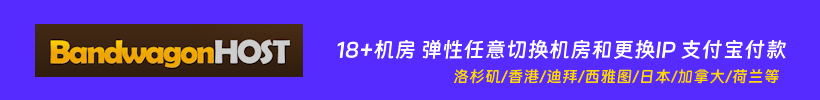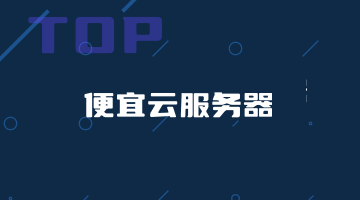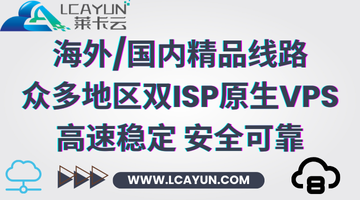对于服务器端的FTP服务器软件,我们可能很多朋友用过vsftpd,但是你有没有听说过ProFTPD?ProFTPD,也是一个Unix平台上或是类Unix平台上的FTP服务器程序,它是在自由软件基金会的版权声明(GPL)下开发、发布的免费软件,也就是说任何人只要遵守GPL版权声明,都可以随意修改源始码。
ProFTPD的全称是Professional FTP Daemon,是针对Wu-FTP的弱项而开发的,软件在经过多年的发展之后完善了很多功能,ProFTP已经成为继Wu-FTP之后最为流行的FTP服务器软件,越来越多的站点选用它构筑安全高效的FTP站点。Proftpd的配置和apache的配置相似,因此该软件也十分容易配置和管理。
在这篇文章中,记录在CentOS7中配置ProFTPD。
1、更新和添加EPEL库
yum update -y
sudo rpm -Uvh http://ftp.astral.ro/mirrors/fedora/pub/epel/beta/7/x86_64/epel-release-7-0.2.noarch.rpm
下载当前启用的yum repos的所有元数据。
sudo yum makecache
2、安装ProFTPD
安装ProFTPD
sudo yum install proftpd
然后再安装FTP
sudo yum install ftp
3、配置系统文件
sudo nano /etc/proftpd.conf
打开编辑:
The file will resemble the following text.
# This is the ProFTPD configuration file
#
# See: http://www.proftpd.org/docs/directives/linked/by-name.html
# Server Config – config used for anything outside a <VirtualHost> or <Global> $
# See: http://www.proftpd.org/docs/howto/Vhost.html
ServerName “ProFTPD server”
ServerIdent on “FTP Server ready.”
ServerAdmin root@localhost
DefaultServer on
# Cause every FTP user except adm to be chrooted into their home directory
# Aliasing /etc/security/pam_env.conf into the chroot allows pam_env to
# work at session-end time (http://bugzilla.redhat.com/477120)
VRootEngine on
DefaultRoot ~ !adm
VRootAlias /etc/security/pam_env.conf etc/security/pam_env$
# Use pam to authenticate (default) and be authoritative
AuthPAMConfig proftpd
AuthOrder mod_auth_pam.c* mod_auth_unix.c
# If you use NIS/YP/LDAP you may need to disable PersistentPasswd
#PersistentPasswd off
# Don’t do reverse DNS lookups (hangs on DNS problems)
UseReverseDNS off
# Set the user and group that the server runs as
User nobody
Group nobody
# To prevent DoS attacks, set the maximum number of child processes
# to 20. If you need to allow more than 20 concurrent connections
# at once, simply increase this value. Note that this ONLY works
# in standalone mode; in inetd mode you should use an inetd server
# that allows you to limit maximum number of processes per service
# (such as xinetd)
MaxInstances 20
…
看到类似的文件。
主要配置指令:
ServerName: FTP服务器的名称。
DefaultRoot:控制用户登录时分配给用户的默认根目录。
MaxInstances:最大同时连接数。
4、添加FTP用户
useradd –shell /bin/false myuser
添加用户。
mkdir /home/myuser
创建一个目录。
chown myuser:myuser /home/myuser/
授权,否则无法写入。
passwd myuser
给FTP用户创建设置密码。
这样,我们重启服务器后用FTP工具就可以用服务器IP,以及我们创建的用户进行FTP连接。
未经允许不得转载:老蒋玩主机 » 记录在CentOS7中部署ProFTPD开源FTP服务

 微信关注,获取新知
微信关注,获取新知